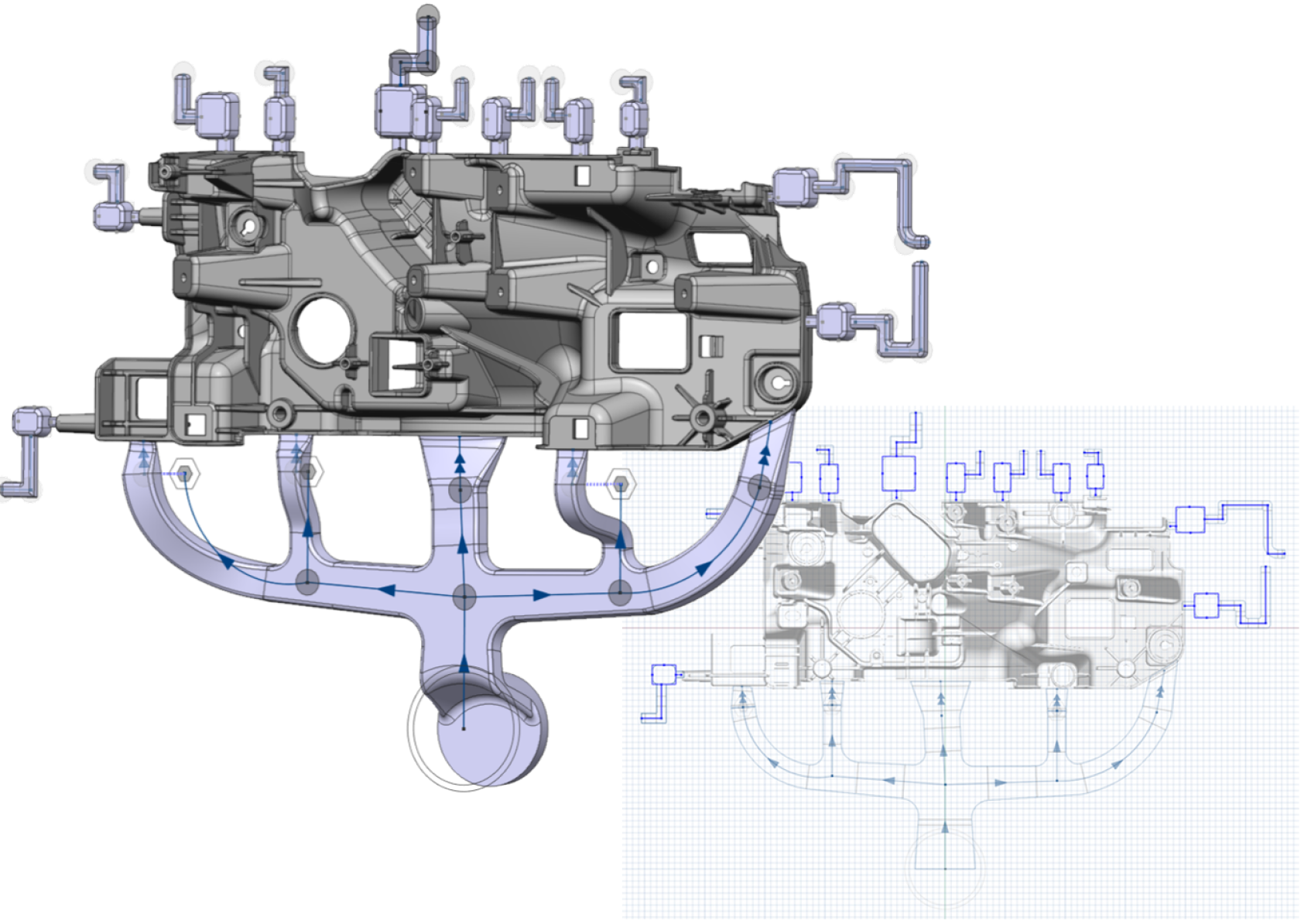TOP
TOP
 ANYDESIGN
ANYDESIGN
It provides automatic calculation of the draft angle for castings. The draft angle is divided into three directions: positive, negative, and zero. It is also possible to set a color for each direction. Users can check the calculated draft angle in each direction to determine the effectiveness of the designed draft angle.
Quickly edit your design
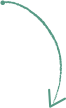
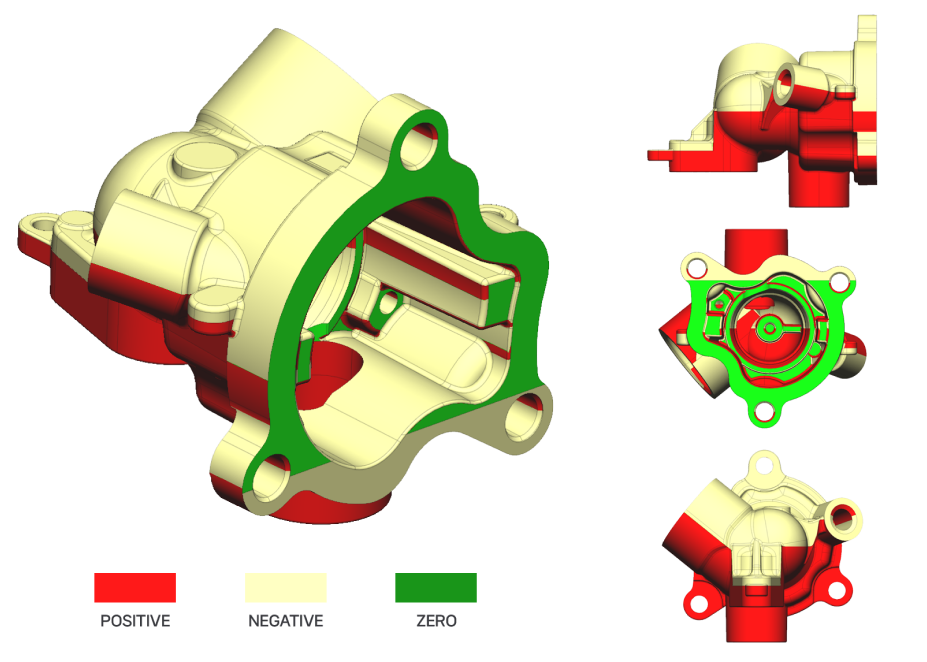
The mold parting line can be freely set according to the user's needs. Not only can it be set the same as the work plane, but the user can also select and designate it directly, making it easy to design complex parting lines.
The Mold Parting Line can be freely set according to the shape of the product. We have maximized user convenience in Parting Line setting by providing a simple function that sets the fixed and moving mold sides as a single common plane, as well as a user-defined selection function for complex Parting Line settings.
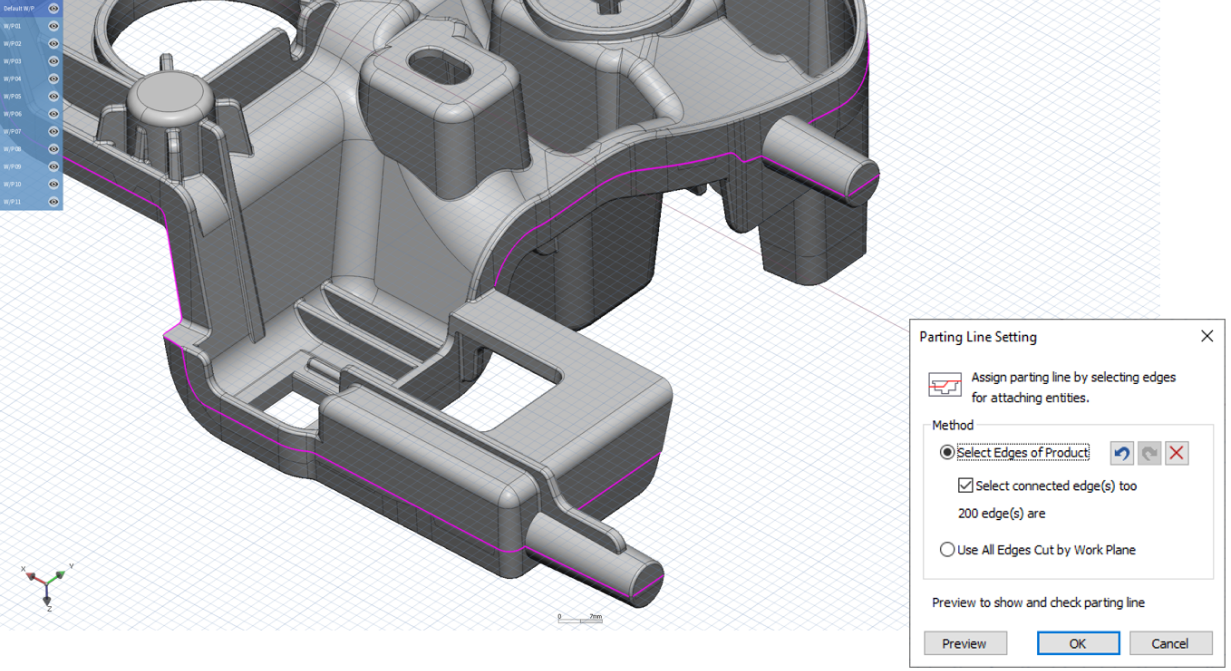
Various Designs generally involves complex plane designs. Users can easily perform this complex plane design with the help of Multi Work Plane. Work planes can be created in desired angles and positions, not only in the directions of the three-dimensional axes. In addition, the labeling function of the work plane allows easy confirmation of the direction of the set work plane, prioritizing convenience during work.
Quickly edit your design
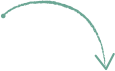
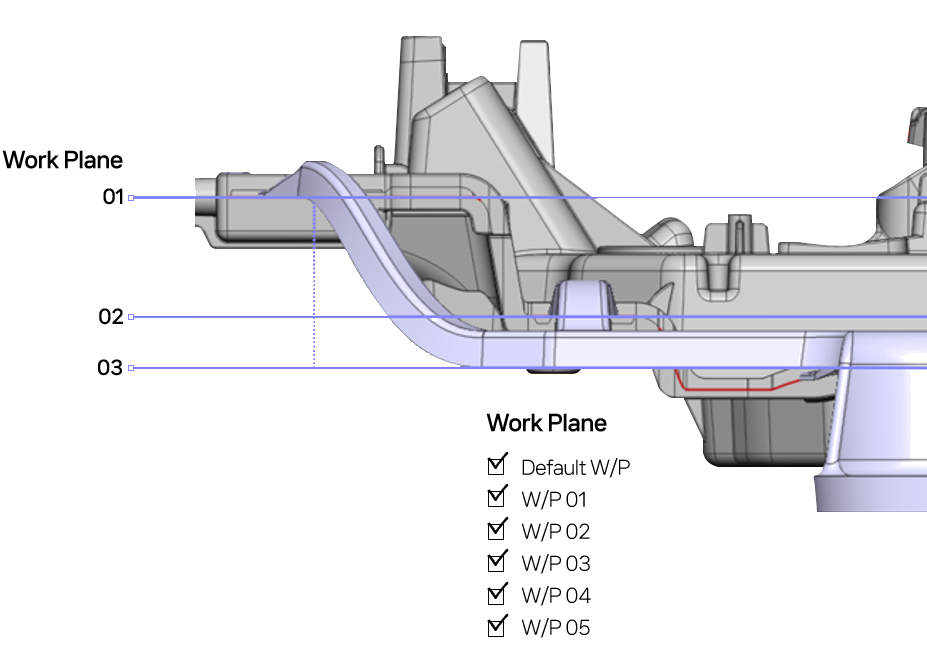
At the beginning stage of the design process, easy and intuitive modeling of Biscuit and Runner is possible with AnyDESIGN HPDC. This is an entity-based modeling system that allows users to freely navigate between 2D sketches and 3D models, enabling quick modification and confirmation of the diameter and thickness of Biscuit, as well as the width and roundness of the Goose-Neck. The Runner can also be easily and freely designed with various shapes as desired by the user.

Quickly edit your design
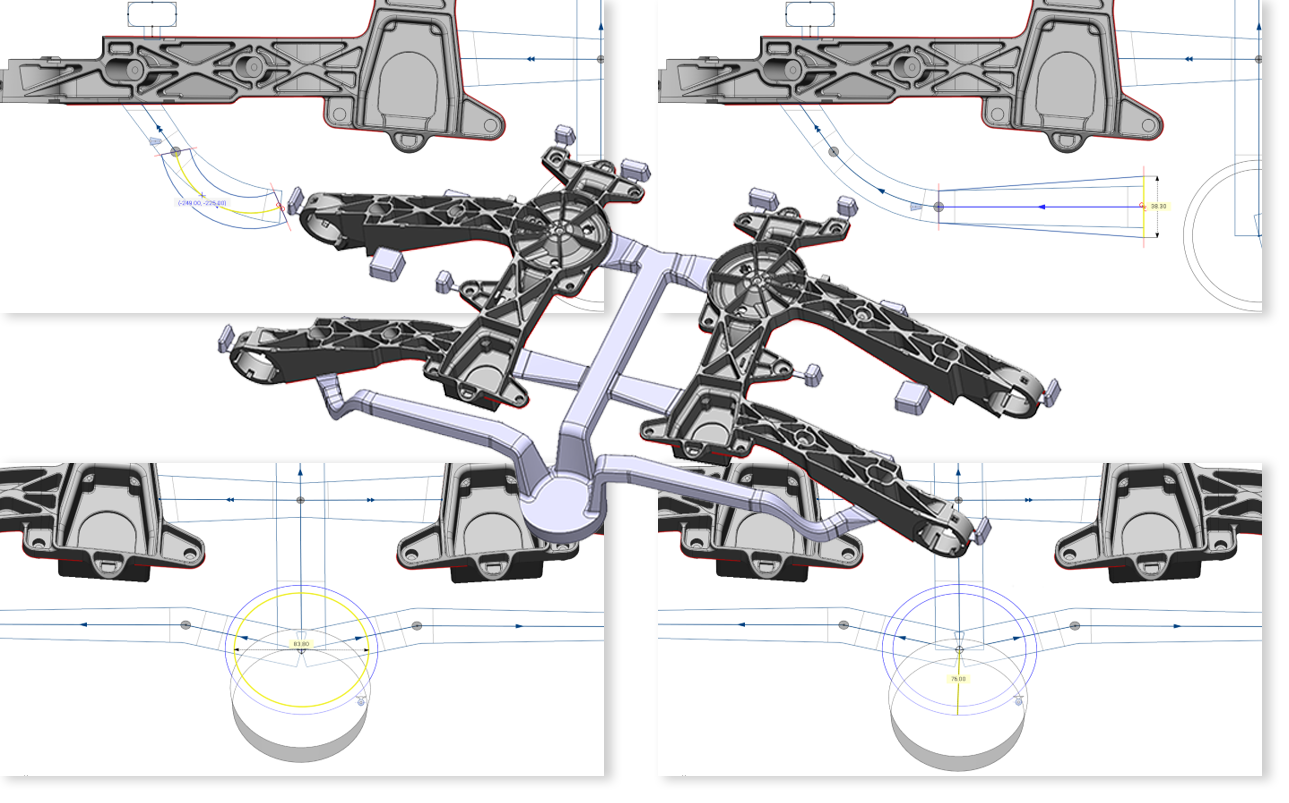
Designing overflow is important in die-casting process. AnyDESIGN HPDC allows for quick and easy design of the location of overflow and shape according to user's needs. In addition, the direction of overflow can be easily set as fixed or moving mold sides, maximizing the convenience of modifying the design.
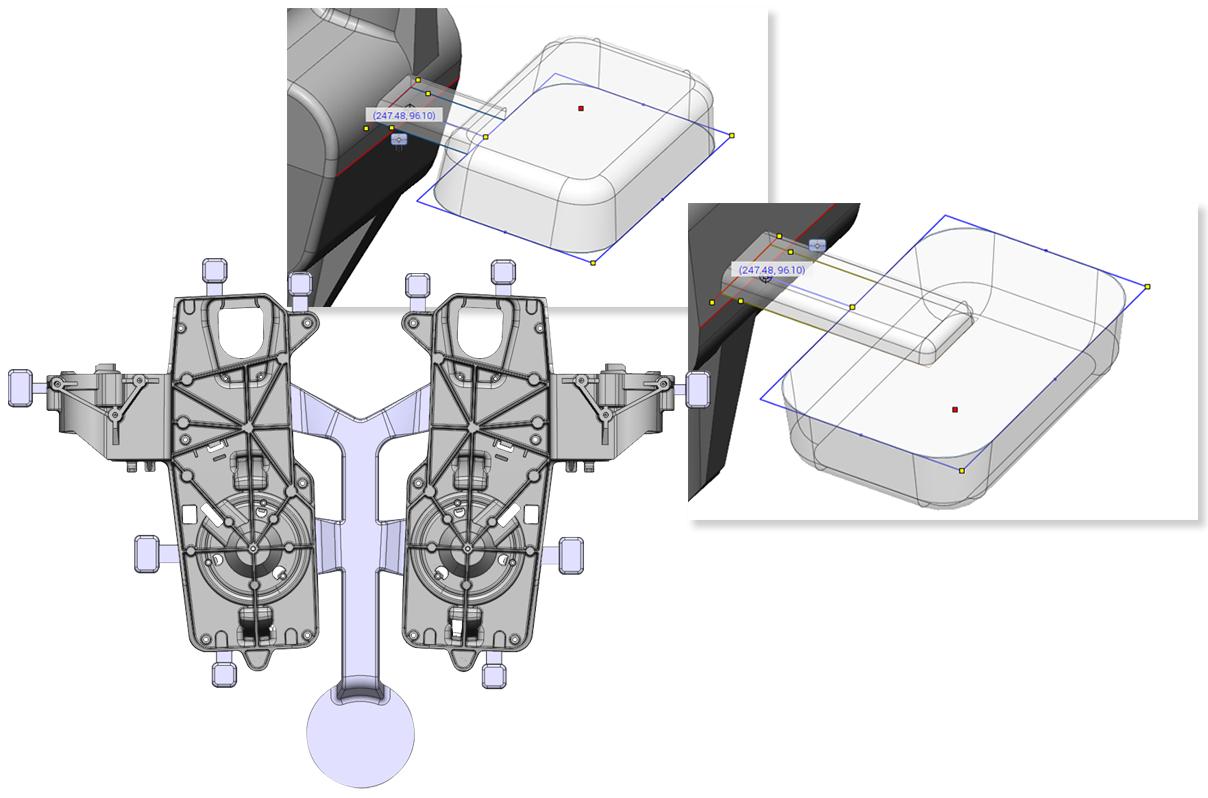
AnyDESIGN HPDC allows for one-click installation of vents. It automatically specifies dimensions based on the shape of the designed overflow for quick and easy vent design. In addition, intuitive movement and rotation allow for consideration of multiple vent design options.